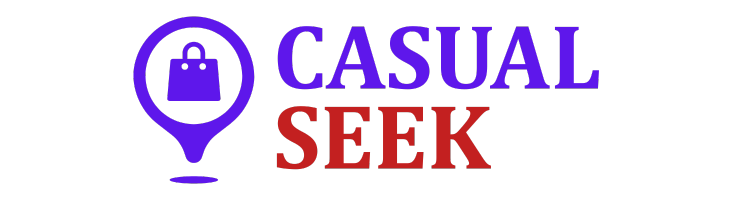Remember when learning meant dusty textbooks and endless worksheets? Those days are long gone! Today’s grandkids are diving into a world where education meets cutting-edge technology. A recent study by the National Education Association found that 78% of children using educational tablets showed improved problem-solving skills. As a grandparent, you’re in a unique position to foster this growth. But with so many options out there, how do you choose the right educational tablet? Don’t worry – we’ve got you covered!
What Makes a Tablet Educational?
Educational tablets are not just regular devices with a few learning apps thrown in. They are purposefully designed to enhance a child’s learning experience while providing a safe and controlled digital environment. Several key features set these tablets apart from their conventional counterparts.
First and foremost, educational tablets prioritize age-appropriate content. The pre-installed apps, games, and media are carefully curated to match the developmental stage of the child. For younger children, this might include basic literacy and numeracy games, while older kids can access more complex educational content aligned with their school curriculum.
Parental controls are another crucial element of educational tablets. These controls allow adults to manage screen time, filter content, and monitor usage. Some advanced tablets even provide detailed reports on a child’s learning progress, helping parents and grandparents track educational milestones.
Durability is a significant consideration in the design of educational tablets. Knowing that children can be rough with their devices, manufacturers often include reinforced screens, shock-absorbing cases, and spill-resistant features. The physical design is typically more robust than standard tablets, with larger buttons and easy-to-grip edges that accommodate small hands.
The software ecosystem of an educational tablet is perhaps its most distinguishing feature. These devices come pre-loaded with learning-focused apps that cover a wide range of subjects, from mathematics and science to language arts and creative expression. Many of these apps use gamification techniques to make learning fun and engaging, encouraging children to spend more time on educational activities.
Top Educational Tablets for Preschoolers (Ages 3-5)
For preschoolers, the ideal educational tablet should focus on developing early learning skills while being intuitive and easy to use. The touchscreen sensitivity is a crucial factor, as little hands are still developing fine motor skills. Tablets designed for this age group often have larger icons and simplified interfaces to make navigation easier for young children.
One standout option for preschoolers is the LeapFrog LeapPad Academy. This tablet comes pre-loaded with over 20 educational apps that cover basics like letter recognition, phonics, and simple math concepts. The device features a shatter-safe screen and a sturdy build that can withstand drops and spills.
Another excellent choice is the Amazon Fire HD 8 Kids Edition. While not exclusively an educational tablet, it offers a robust parental control system and comes with a free year of Amazon Kids+, which provides access to thousands of kid-friendly books, videos, and educational apps. The tablet’s interface is simple enough for preschoolers to navigate independently.
For developing early learning skills, these tablets offer engaging games and activities that teach through play. For instance, letter tracing apps help children learn proper letter formation, while interactive storybooks encourage early reading skills. Number games introduce basic counting and simple addition in a fun, low-pressure environment.
Best Tablets for Elementary School Kids (Ages 6-12)
As children enter elementary school, their educational needs become more diverse and complex. The ideal tablet for this age group should support curriculum-based learning while offering the flexibility to explore a wide range of subjects and activities.
The Apple iPad (8th generation) stands out as a versatile option for elementary school kids. Its powerful processor allows for smooth multitasking, enabling children to switch between different educational activities seamlessly. The extensive App Store offers a vast selection of educational apps covering every subject in the curriculum, from interactive math games to science simulations.
For a more budget-friendly option, the Samsung Galaxy Tab A is an excellent choice. It runs on Android, providing access to the Google Play Store’s wide selection of educational apps. The tablet’s multi-window feature allows kids to view two apps side by side, which can be particularly useful for research projects or when following along with online tutorials.
Both these tablets excel in providing STEM-focused apps and interactive learning experiences. For instance, coding apps like Scratch Jr. introduce elementary school kids to basic programming concepts through visual block-based coding. Science apps like Tynker offer virtual labs where kids can conduct experiments and learn about scientific principles in a safe, digital environment.
The cameras on these tablets also open up possibilities for creative projects. Children can use them to create video presentations for school assignments, document science experiments, or engage in digital storytelling. The front-facing cameras are ideal for video calls, allowing for virtual study groups or online tutoring sessions.
Educational Tablets for Teens (Ages 13+)
For teenagers, the line between educational and entertainment devices often blurs. The ideal educational tablet for this age group should be capable of supporting complex academic tasks while also catering to teens’ social and entertainment needs.
The Microsoft Surface Go 2 is an excellent option that bridges this gap effectively. Running on Windows 10, it provides a familiar interface and supports full versions of software like Microsoft Office, making it ideal for research papers and presentations. Its versatility allows teens to seamlessly transition from schoolwork to leisure activities.
Another strong contender is the latest iPad Air. Its powerful A14 Bionic chip can handle demanding tasks like video editing or 3D modeling, which may be required for advanced coursework. The Apple Pencil support is particularly useful for subjects that require diagram drawing or equation solving, such as physics or advanced mathematics.
These tablets excel in their compatibility with online learning platforms and digital textbooks. Many schools now use learning management systems like Google Classroom or Canvas, which are easily accessible on these devices. Digital textbooks often come with interactive elements like embedded videos or quizzes, enhancing the learning experience.
Moreover, these tablets prepare teens for future tech use in higher education and beyond. They provide experience with productivity software, research tools, and digital collaboration platforms that are increasingly essential in college and professional environments.
Key Considerations When Choosing an Educational Tablet
When selecting an educational tablet, several factors should be taken into account to ensure you’re getting the best value and functionality for your grandchild’s needs.
Battery life is a crucial consideration, especially for younger children who may forget to charge their devices regularly. Look for tablets that offer at least 8-10 hours of battery life. Some tablets, like the Amazon Fire HD series, can last up to 12 hours on a single charge.
Screen size and resolution are important for comfortable viewing, particularly for extended learning sessions. For younger children, a 7-8 inch screen is typically sufficient. Older kids and teens might benefit from larger 10-12 inch screens, especially if they’re using the tablet for reading or detailed work. A resolution of at least 1280 x 800 pixels ensures clear, crisp visuals.
Storage capacity is another key factor. Educational apps, e-books, and media files can quickly fill up a device’s memory. A minimum of 32GB is recommended, with 64GB or more being ideal for older students who may need to store larger files or multiple textbooks. Some tablets offer expandable storage via microSD cards, providing a cost-effective way to increase capacity.
Connectivity options are worth considering. While Wi-Fi is standard, some tablets offer cellular data options. This can be useful for on-the-go learning, but it comes with additional costs. For most educational purposes, Wi-Fi connectivity is sufficient.
Price is often a deciding factor for many families. Educational tablets range from budget-friendly options under $100 to high-end devices costing $500 or more. Consider your budget and your grandchild’s needs to find the best value. Remember that the cheapest option isn’t always the most cost-effective in the long run if it doesn’t meet all your requirements or lacks durability.
Setting Up and Maximizing Your Grandkid’s Educational Tablet
Once you’ve chosen the right educational tablet, proper setup and usage can maximize its benefits. Start by customizing the tablet’s settings to suit your grandchild’s age and needs. This includes setting up parental controls, adjusting display settings for comfortable viewing, and organizing apps for easy access.
When it comes to educational apps, quality trumps quantity. Research and download apps that align with your grandchild’s curriculum and interests. For younger children, apps like ABCmouse and PBS Kids offer a wide range of educational content. Older students might benefit from subject-specific apps like Photomath for mathematics or Duolingo for language learning.
Creating a balanced screen time schedule is crucial to ensure that tablet use enhances rather than replaces other important activities. Set clear guidelines for when and how long the tablet can be used. Many tablets offer built-in tools to help manage screen time, allowing you to set daily limits or schedule “downtime” periods.
Engaging with your grandkids through the tablet can be a wonderful bonding experience. Try learning new skills together using apps like Skillshare or Udemy. For younger children, read interactive storybooks together or play educational games as a team. Video calling apps can also keep you connected when you’re apart, allowing you to participate in their learning journey from afar.
Remember, an educational tablet is a tool to supplement learning, not replace traditional educational methods or human interaction. By thoughtfully selecting, setting up, and using these devices, you can provide your grandchildren with a powerful resource for their educational journey.
The Grand Finale: Empowering Young Minds
As we’ve explored the world of educational tablets, it’s clear that these devices are more than just gadgets – they’re gateways to knowledge and growth. By choosing the right tablet, you’re giving your grandkids a powerful tool to explore, learn, and create. Remember, the best educational experience comes from a blend of technology and human interaction. So, pick up that tablet, sit down with your grandkids, and embark on a learning adventure together. Who knows? You might just find yourself learning a thing or two along the way!